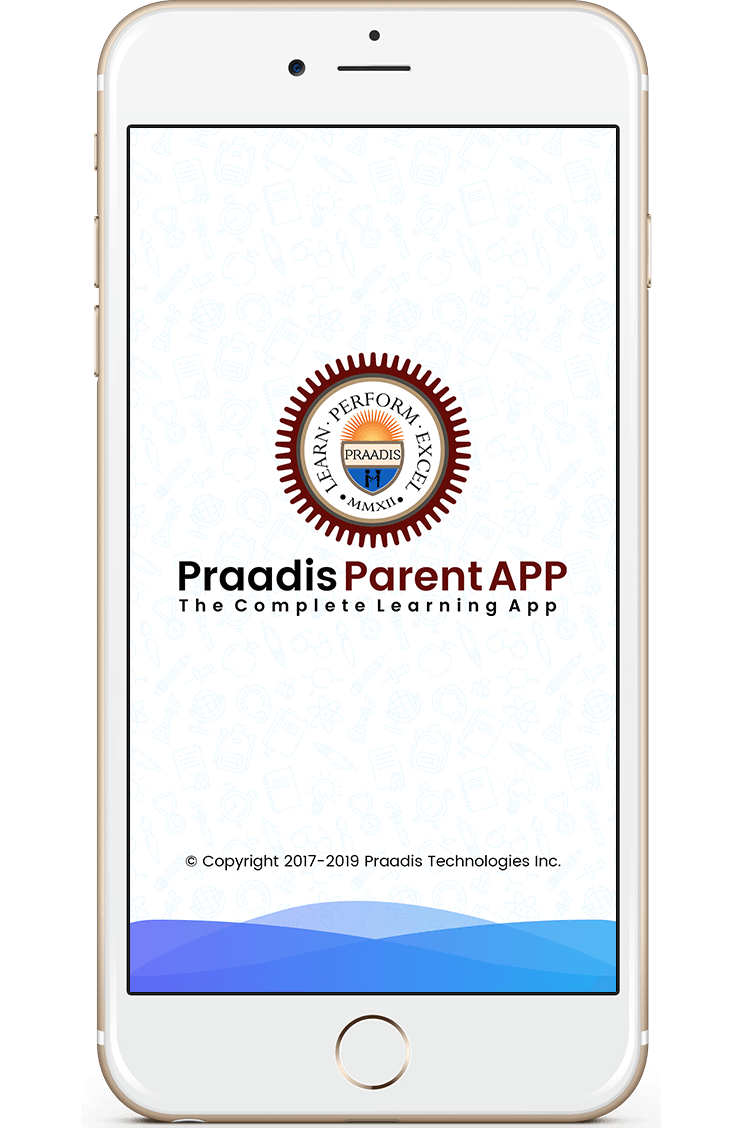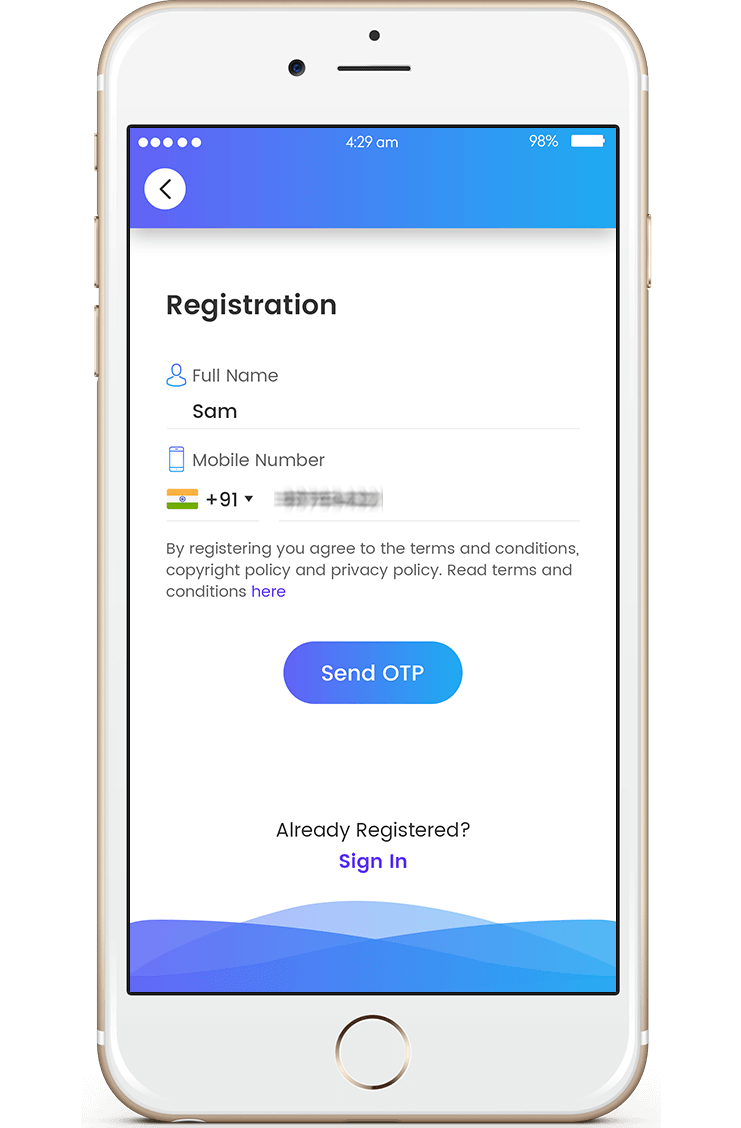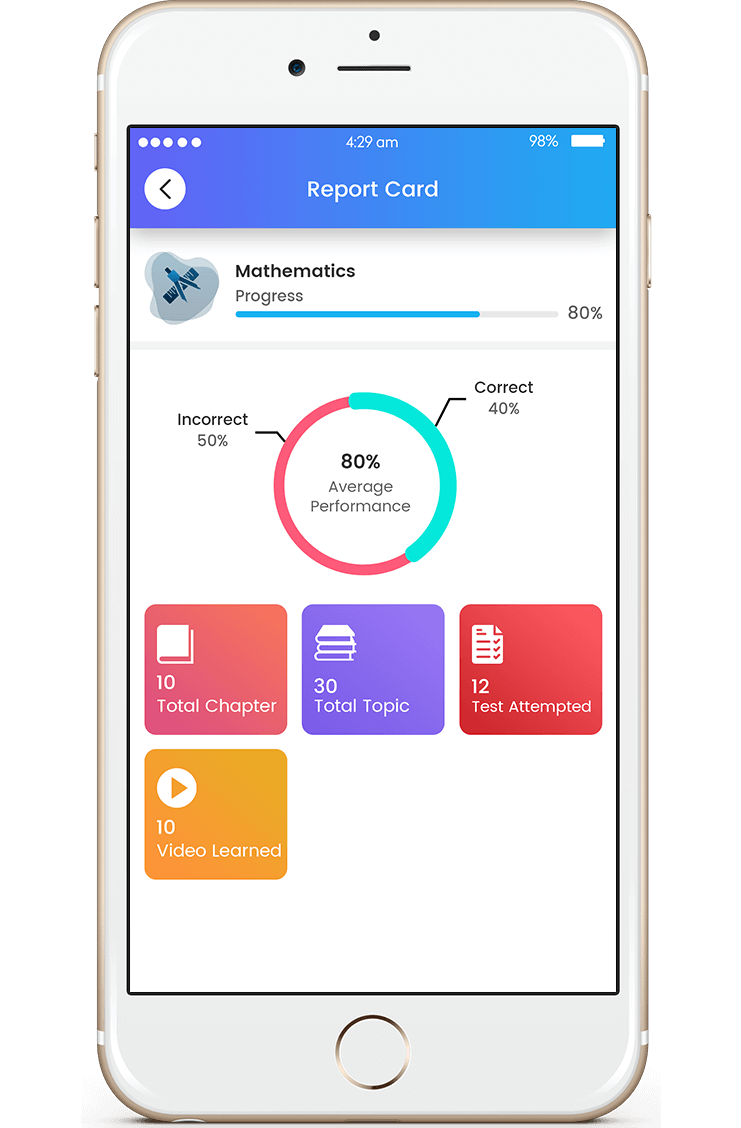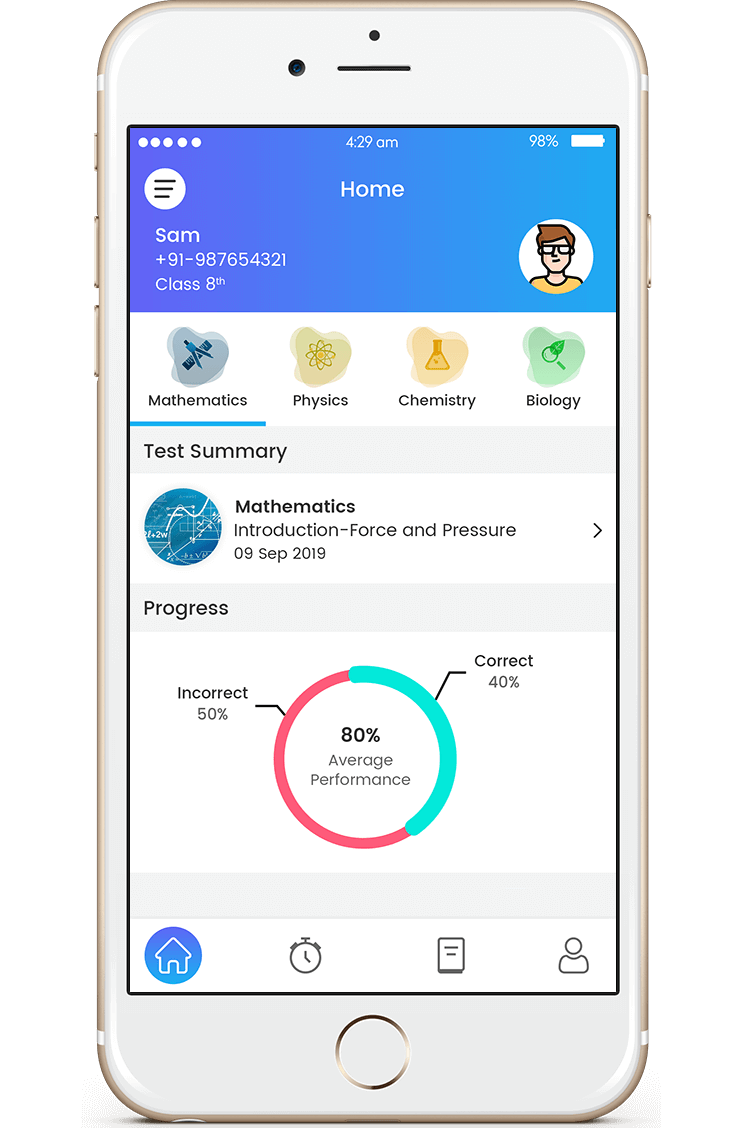PIE Junior (best learning app for kids), for KG - 2nd, is stocked with story-telling sessions, sketching and colouring activities, Augmented-Reality educational
games, and immersive 3D videos to help young imaginations soar. With conceptual-based and simplified learning activities
youngsters can be engaged with PIE Junior best learning app for children all day long without even realizing that they were studying.

Interactive and engaging videos for efficient learning.

Includes drawing/colouring activities and memory games for child.

Watch the Story and Chapter videos utilize Text to Speech technology.

Practice tests, Correct their Vocabulary, Let’s Speak, and Drawing activities.
PIE Senior the best learning app , for 3rd - 12th, is more geared for higher level concepts with higher degrees of real-time feedback. Capability-adaptive
testing with AI highlights weak points and help students thoroughly learn any subject matter. There are also some added
features like an AI-Assistant, PraadisConnect, Chat text to, Praadis Notes, Praadis Booster, and Praadis E-Library
which further prepare our students for any assessment.

Classroom Video lectures are the great way to help students acquire the learning of the subjects relatively conveniently.

3D Interactive video is the revolutionary way to enable students learn their subjects in a completely live and interactive form.

Get the enhanced learning experience by watching the stories via visual storyboards in 3D interactive environment.
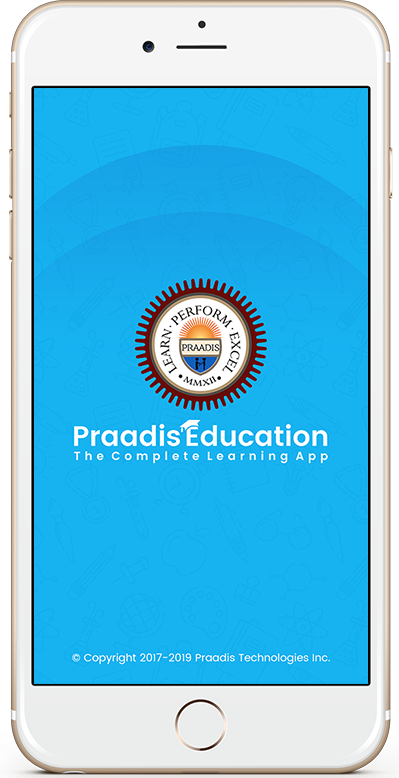

It has the PDF version of book of each chapter in two languages, Hindi and English.

Subjective questions will raise the level of a student's logicalness and help him/her to make logical decisions.

By attempting the Objective test, a student can test his/her general knowledge and prepare himself/herself accordingly.

Online Community of mentors and students for peer to peer learning and daily updated educational content
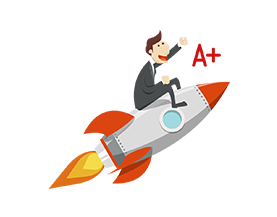
All resources required for last-minute study sessions including all favorited items, chapter-wise summaries, and all liked videos
PIE Parent gives me access to any and all profiles or subscriptions. My dashboard readily accesses weekly and monthly progress reports, subject-wise test analyses, and focus area modules highlighting my child’s weak topics. On top of that, push notifications by email and text are sent regarding my child’s PIE progress.
The learning structure of PIE is multi-tiered and highly engaging. The feedback structures give an accurate detail of the progression and those areas needing further attention. All-in-all this app will improve your child’s desire to study and will improve your child’s overall understanding of cornerstone subjects.
K-12 learning solutions refer to educational content from kindergarten to grade 12. The content is used to teach primary, middle and high school children. K-12 learning solutions usually consist of online learning through the best learning app material that is widely used to supplement classroom teaching.
Easy flow dashboard showcasing all subject content, activities, games, and results per subscription.
Multiple Account accessibility. Details of all subscriptions and profiles in a single place.
Reports of all completed tests in one location. Viewable by subject, profile, or timeline.
Gives parents the knowledge of which concepts children need more practice.
Access to the last test report from the dashboard screen of parent connect app.
Email and text notifications regarding test scores, overall progress, and the last attempted activity.